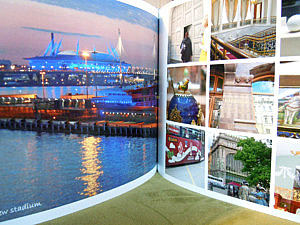Organising your precious photos
You may have noticed when you head to our website to find an organiser that you can now search by specialism. One of these specialisms is 'Photo Organising' - but what is it all about and how can it help you? Ian Killick from Photorganised explains all.Why has photo organising become a profession and a hobby?
People have been taking digital photographs for more than 20 years and are starting to realise not just how many they have taken, but that maybe they don't have time to sort through them and view them properly. Add to that all the print or slide photos people have in cupboards and boxes which they now wish they had in a digital format to integrate with their born-digital photos, and you can see why people are looking for some help. This is where a photo organiser comes in: to save people time or provide the skills needed to kick-start a photo sorting project or take the job through to completion.Why are photo organisers linked to APDO?
Photos are one of the most important categories which people need decluttering and organising, because they can hold very important, happy memories for people, or they can hold memories which people do not want a physical reminder of. People may wish simply to get their photos sorted and may ask a photo organiser for help with this. APDO members are professional declutterers and organisers who, whilst sorting a home or office, might come across photos which need organising. Some APDO members are trained in this specialist area and so will be able to help with the photos, or they can introduce their client to a specialist photo organiser. Some photo organisers are also members of the Association of Personal Photo Organizers (APPO) and have passed their Certification Programme. We all work together to achieve the best solution for clients.
What kind of projects can photo organisers assist with?
Photo organisers can help with:- Scanning slides, negatives and prints
- Photo editing
- Identifying and removing duplicate photos
- Photo storage and backups / archiving
- Creating albums, photobooks and wall art
- Integrating disparate photo sets together
- Setting up digital cataloguing / display software such as Apple Photos or Lightroom.
What triggers people's photo organising projects?
From experience, the following are common trigger points:- Upcoming milestones or events: Where photos are needed to create a personalised present. Examples are family yearbooks to surprise a spouse on their birthday or wedding photobooks to surprise the parents/in-laws at Christmas.
- Relationship break-up: When couples split, they sometimes want to refresh their family photo wall art around their house and ask for help to organise / filter their photos first.
- Businesses: Needing to find photos for an upcoming website refresh or publication, but their photos need organising first.
- Death of a relative: Families may like short-term help sorting through photos for the funeral order of service and display board at the wake. Or they may like long-term help sifting through the inherited photo collection and deciding which photos to keep and how to display and store them.
- Computer / phone failure: When someone's electronic device crashes and they lose photos on them, it makes them think about how they could do things differently i.e. keep their photos backed up so if their device crashes again they won't lose any precious memories.
- Frustration: Sometimes there is no set trigger. People get so fed up with not being able to find or view their photos that they just have to do something about it. Finding a photo organiser to help can relieve the stress for them.
Is there a particular photo organising setup you would suggest?
I have learnt over years of photo organising that there are many computer programs / apps, many platforms like Apple, Windows, Android and iOS, plus numerous combinations of these within each home and office. Many people like to stick with what they know and just make sure that everything is organised and backed up within their existing setup. Others are forced to change when software such as Picasa is not supported anymore and they have to migrate their photo collection to another program such as Lightroom. Photo organisers do not force a particular system on to their clients but make suggestions and help them with any changes.How about some top tips?
- Try to set aside a regular time to work on your photos: e.g. Transferring them from camera to computer, deleting duplicates or adding filenames/tags, etc. It certainly helps gain momentum with your project if you are tackling it yourself or doing prep work before handing over to a Photo Organiser.
- Even if all your digital photos are not named and organised, make sure you have another copy of them, especially in another location (e.g. family member's house or on the Cloud so if anything happens to one set, you still have your other set and have not lost any precious memories.
- Aim to make your photos more tangible and viewed more often: Even children who have grown up in the digital era and have never taken their camera film to be developed into prints, still love to view photos away from the screen and in a printed format like photobooks. They are great fun to make, help ensure memories are not forgotten and make great gifts!
And finally'¦
Photos are so precious to most of us, they tell stories and help us remember important life events. Let's help protect them so we do not experience a lost generation of photo memories and also make sure we are enjoying seeing all of our photos to the max! Thanks for reading this post!If you have questions which haven't been answered here, you can find your nearest photo organiser here. Keep an eye out on the APDO blog in the future for more posts on photo organising.